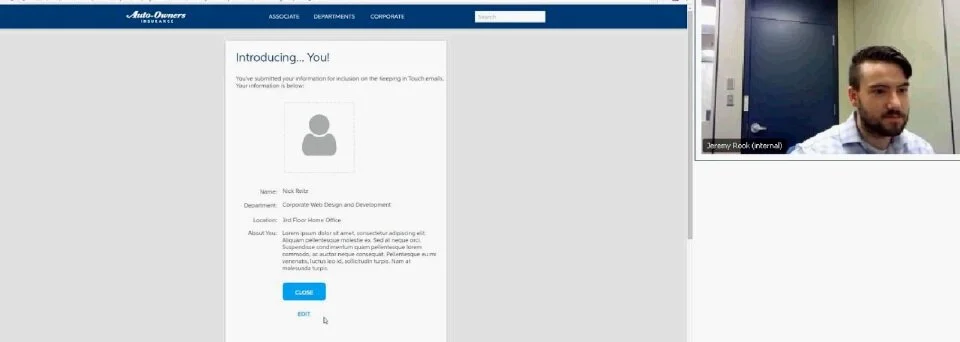Keeping in Touch
The Auto-Owners IT group has experienced explosive growth in the past decade. To help to maintain relationships in the IT organization, a member of the IT Training team sends a weekly “Keeping in Touch” email. These emails contain events to attend, such as baby showers and birthday lunches, as well as brief introductions to new associates.
The process of assembling and sending the email was time consuming.
I aimed to create a unified system that would decrease the time taken to assemble the email and provide an interface through which any IT associate could create, edit, and RSVP to events.
What we started with
At the beginning of the project, a windows batch application was used to collect event information, and an email from an associate was used to populate information about new hires. This was a time intensive process. The windows batch application was also being deprecated, meaning there was a desire to place this into a web form.
Several problems existed with both of these items. Creating events could only be done by clicking a link in a “keeping in touch” email - there was no way to recall it from the desktop. Additionally, there was no way to correct errors; if you submitted an event with incorrect data, you needed to contact the IT team responsible for maintenance on this system to get it changed on the database side.
In terms of the email, the gains to be made centered around the amount of time it took a single person to create this. There were some weeks where this single email would take 4-8 hours of a user’s time. This is because the process that was worked through was unnecessarily complicated.
With this in mind, I went into a brainstorming session to figure out ways to improve this tool.
Brainstorming
Brainstorming this was an enjoyable process. I was able to get back to the root purpose of this email and explore alternatives to it. Some of the ideas created during the brainstorm were:
some of my idea brainstorming
Creating a full community newsletter with introductions, events, and other helpful content populated by the IT community
Creating an #introductions channel in Slack
Creating a profile on our intranet that would operate more like a social network
revamping the batch application and email format
As with everything at a large company, your solutions are always weighed against the potential gain the company stands to make from it. For a minor internal tool like this, the equation of “how much work is worth putting into this” was the single largest constraint. While it would be very cool to have a community newsletter, it almost certainly would take more person-hours to maintain than a simple email like this. An #introductions channel in Slack was discouraged because we have many other channels that people can do that in. Creating a social network-style section of the corporate intranet was also not in the appetite for this project.
As a result, I set my eyes on the only option left to me: remake this system to be as time-efficient as possible for everyone involved.
The process
To create a new process, I had to understand the existing one. I sat down with the IT team responsible for maintaining, as well as the associate in charge of creating the emails, and asked them to help me map out the full process, then look for ways to trim the fat off.
The biggest thing that stood out to me as I evaluated their process was the number of human touchpoints for something that could be handled by a system. While I’m all for making sure we don’t replace humans with computers, I also know an opportunity to offload menial tasks to devices rather than brains.
The proposed process automates much of the work in a way that empowers new associates to provide their information into a web system as part of the onboarding experience. Upon creation of a corporate mailbox, the associate will receive a welcome email asking them to provide some basic info to be included on a future email. They can accept or decline; if they accept their info will be put into a queue to be shown in a future email (only 2 associate profiles go out per week). Additionally, the creation of events will be housed in a web system that allows for recall and modifying of events after creation.
Business rules were created to define how far out events are shown in the email, and it was decided that a prototype should be made and tested.
Testing the concept
A usability study was performed on the system. I took 5 recently hired associates and had them run through a few tasks in this new system and process. The studies provided excellent feedback into missing requirements and informed a second round of ideation on the designs.
What we ended up with
The result of this project is 3 parts: emails, an employee profile, and the event creation application.
Emails
Emails were restyled to match the corporate mass email template used in Outlook. These emails use font weight and white space to help communicate the hierarchy of information.
These emails provided a more clear communication of various events people may be interested in and helped clarify the various action and associate could take on them.
Employee Profile
Every new associate will be directed to complete a profile that will be shared with other IT associates automatically without requiring correspondence with an administrator.
Event Creation Application
Event creation now has a web-based interface that allows users more control over events they are hosting and planning. This model could also be used later for the company-wide event scheduling application.
Lessons Learned
I was able to learn a lot about the culture here, as well as glean insight into how the design process really works in the professional field. It’s good to think about the design and ideation process in the academic sense, but to be able to practice design in the context of a larger organization was helpful for me. The idealistic design process is unlikely to happen in a large enterprise. Understanding this can help me target areas where I can actually affect the outcome of a discussion.